9.2.2. Create Plugin Report¶
Plugin report allows user to buld a customized report as per his own requirement. In case of different demands, report builder would server the needs. This Plugin is disabled by default, which needs to be enabled and is optional.
9.2.3. Enable Plugin and create Report¶
Go to Admin, followed by Support Console in System Features, enable Report Plugin from System Configuration.
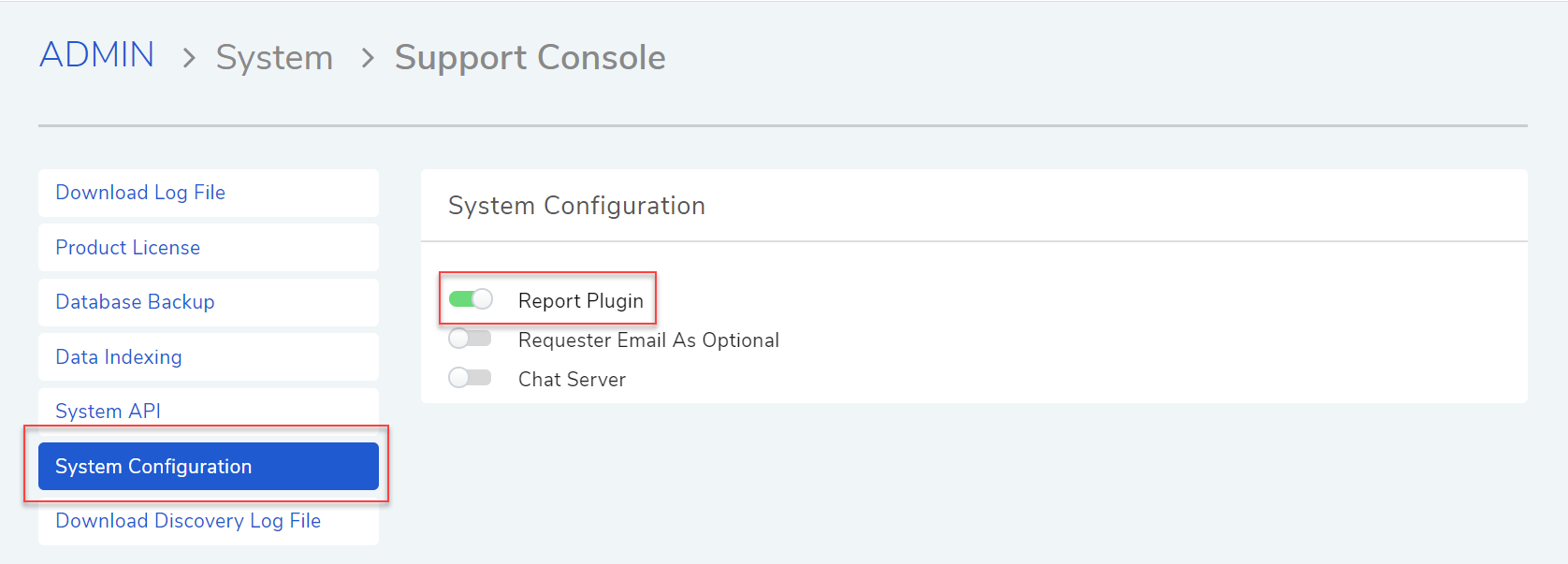
Admin¶
Go to Report –> Click on 3 dots and create the Create Plugin Report.
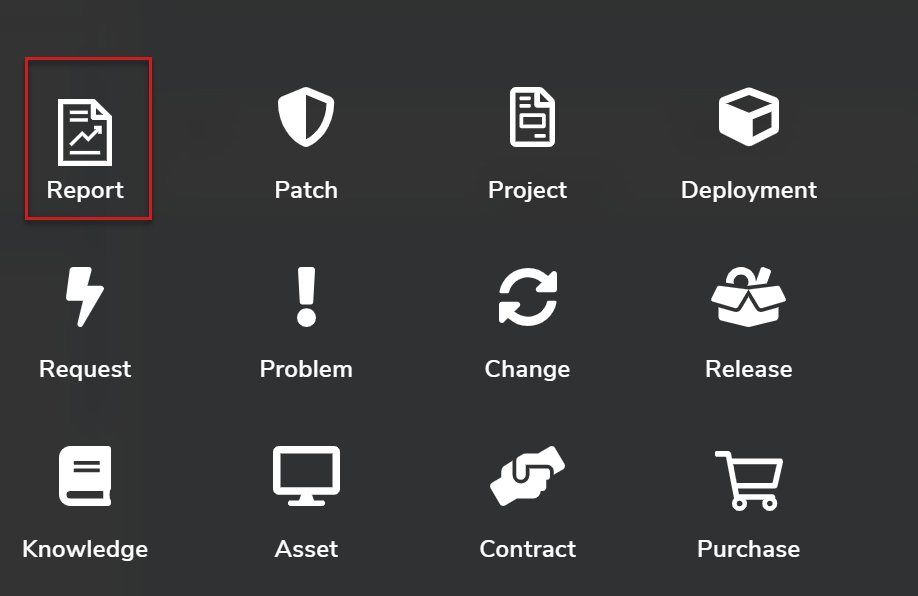
Report¶
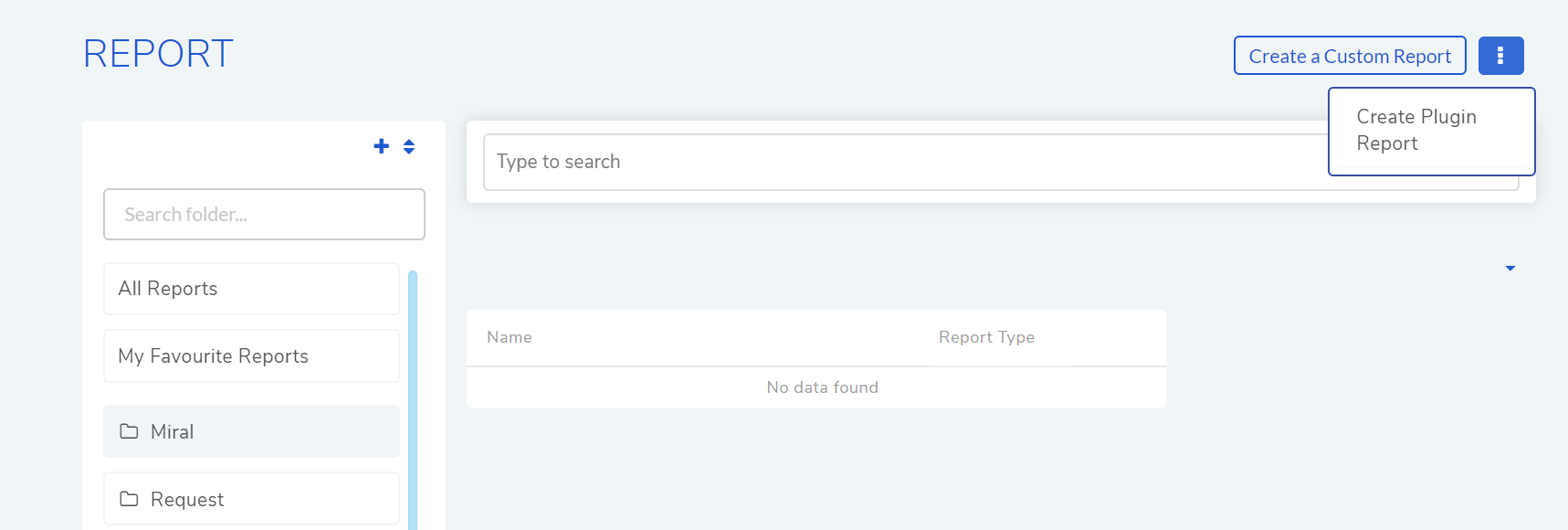
Plugin¶
A pop-up would appear to select the desired fields such as :
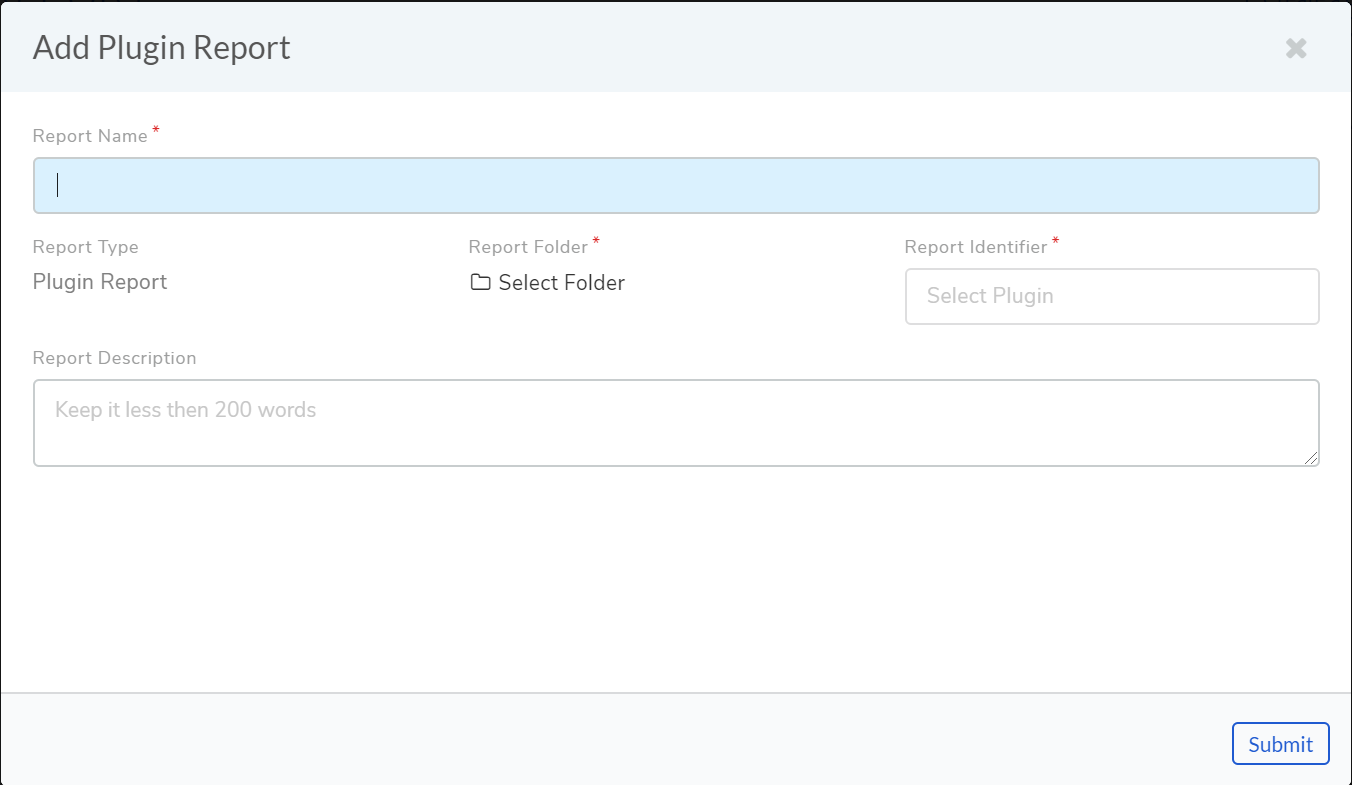
Create report¶
Report Name: Give the desired name of the report.
Report Folder: Select the desired folder for created report.
Report Identifier: It allows to select the desired plugin. Plugins can be created from Admin –> IT Infrastructure –> Plugins.
Report Description: List down the specfications or purpose of the report and submit it.